Production Blog: Importing the Clips
Hello! I recently started editing my final task video. After much consideration, I decided to use the app iMovie. I chose this platform over CapCut because I was more familiar with its features and I felt more comfortable using the app. The first thing I did was import the videos. Since we filmed on Mela’s iPhone, she airdropped me the clips to edit. My group mates and I all planned on using one phone to edit. This is because it would make the process go much smoother. So, after I received all the clips from Mela, I began to edit. I imported all the clips into iMovie in the order the scenes will appear in the film. This creates simplicity in the editing process. I started trimming each clip to the desired length. Since the video had to be under 2 minutes long, getting the perfect length of each clip was tricky. I made the less relevant scenes shorter, as they did were more of filler scenes than ones that providing necessary details. Like the scene where the girls are saying bye to Mela’s dad on their way out. This scene illuminates the setting of the film, rather than the plot line. Then I lengthened the more relevant scenes. This was to add contrast. Then my group added the titles. This was a very tedious process since there is a list of elements that must be included. After a long editing session, my group mates and I have concluded the final task film. There are still some final edits to be made in the future, but this is it for now!

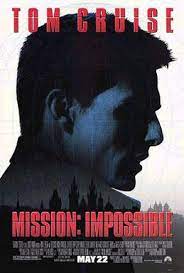

Comments
Post a Comment