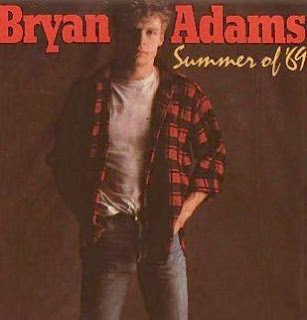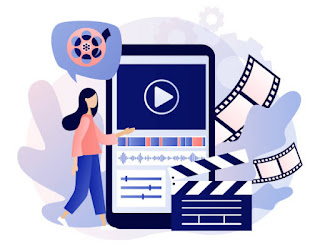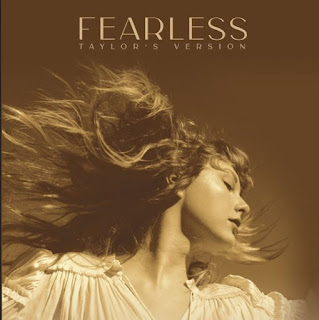Reflection Blog
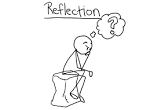
Hello! I have recently completed my All About Me Commercial. Throughout the process, I had to learn how to use new types of technology. I used my phone to edit my film, which I already knew how to use, but I did have to learn new apps and software. I have used iMovie before, but I have never truly taken the time to learn the app's features until this project. I learned how to edit the clips further in detail rather than just adjusting the length, as I have done previously. I also experimented with many features that were new to me, such as transitions and adding music. Adding text with certain fonts and adjusting the volume of my music at certain times was all new for me. I picked up on the techniques quickly with the help of my teachers and peers. Overall, taking the time to test all the features offered allowed me to create my commercial to the best of my ability. Furthermore, not only did I learn the new technology, but I also learned a lot about the process of putting