Production Blog
Hello! This week I have begun the tedious process of constructing my commercial about myself. After much deliberation, I have decided to switch editing apps to iMovie. This is because I have much more experience using this platform rather than CapCut, which I have only used a number of times. Since I had not done too much for my commercial yet, the switch was fairly simple. I simply opened iMovie and reimported my photos and videos. This process was fairly smooth. This is because iMovie is connected to my cameral roll on my iPhone. This allowed the easy transition as I could just select which photos and videos I wanted to add.
After my photos and videos imported, I focused on editing the lengths of my clips and altering the visuals. After importing my media without adjusting the length, I noticed that my commercial was only 20 seconds long and needed to be tweaked. To extend the length, I decided to use a longer clip of my skiing, rather than the short clip I have chosen before. Previously, I was using a three second clip of a 48 second video. Then I imported the whole video and began to edit it to extract longer clips. A chose a clip 18.9 seconds in length. This extended my video to my desired length. Next, I began to edit the length of my photos, as I was already happy with the length of my other video. I decided to make each photo 3.5 seconds in length. Then, I decided to add an introduction clip to the beginning of my commercial. I imported a hot pink background to add my text. I wrote, "All About Me." At this point, my commercial was 42.6 seconds in length, which seemed perfect. I concluded my productions for today, with a plan on how to continue next time.

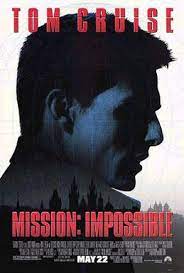

Comments
Post a Comment